Guide to setup custom domain and url
This feature is only available in paid subscription.
To use custom domain and url, your helpcenter needs to be in pro tier.
With custom url, you can use branded subdomains for your helpcenter like help.onvoard.com instead of the default onvoard.pointanswer.help.
DNS Setup
To start, add a CNAME record for your domain/subdomain (help.yourdomain.com) with value of default helpcenter sbudomain (yourbrand.pointanswer.help).
For example, in our setup for OnVoard. We want to point our url from onvoard.pointanswer.help to help.onvoard.com.
Example of our setup inside cloudflare dns record
Record type - CNAME
Subdomain - help
Value - onvoard.pointanswer.help
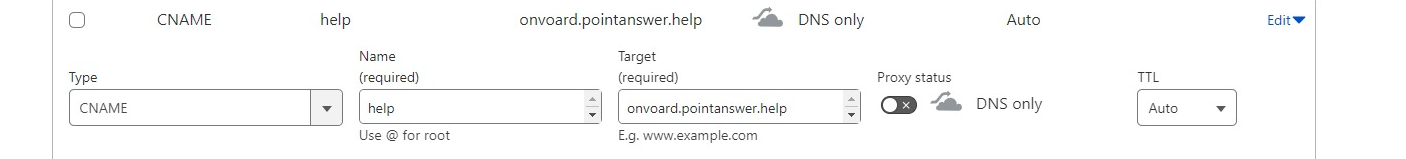
HelpCenter Config
Next, go to your helpcenter config in pointanswer console.
Select Pro for helpcenter tier.
onvoard.pointanswer.helpis the default url that will be used if on free tier.
Enable custom url and specify your custom helpcenter domain/subdomain, for example help.onvoard.com.
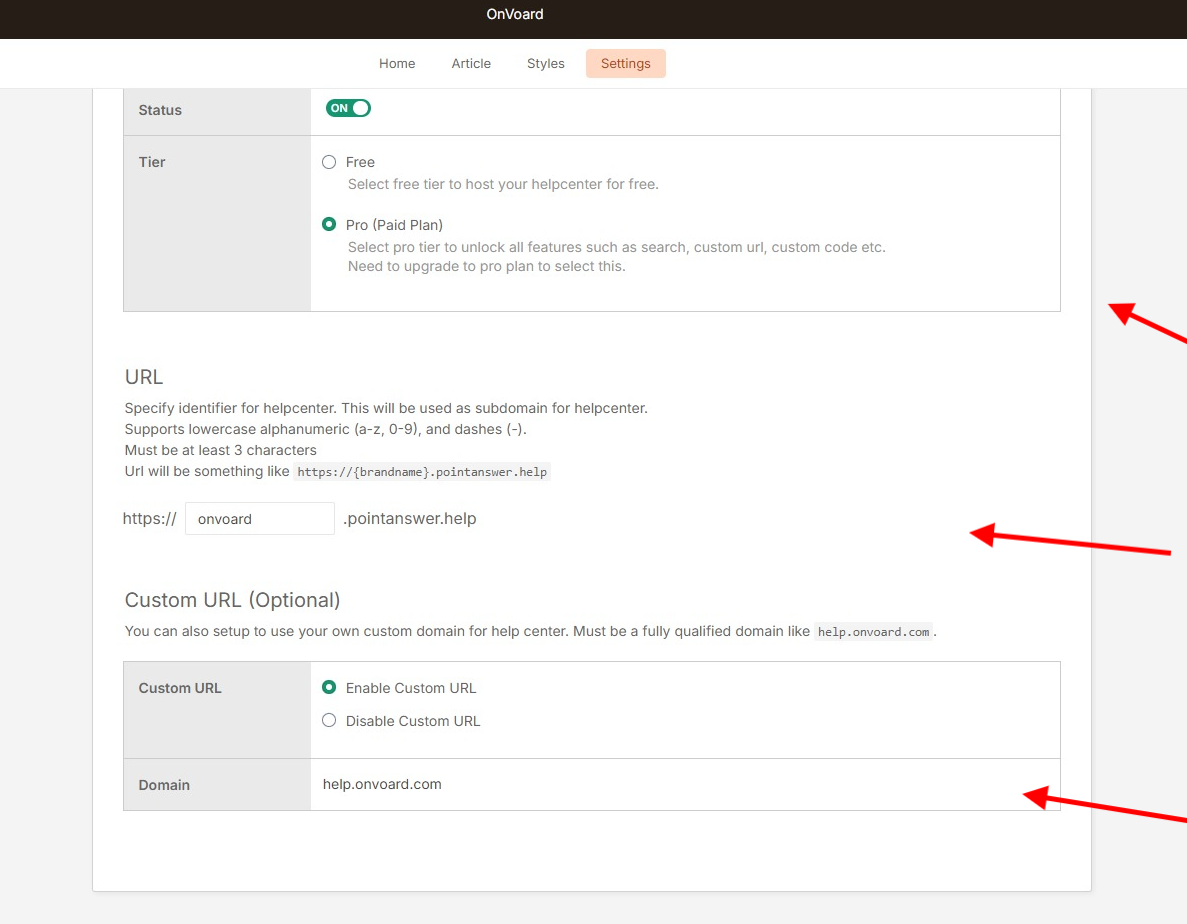
After that save your helpcenter. Your new helpcenter url should be live within a minute or so.
Does custom url need to be domain or subdomain?
Yes specified custom url needs to be a domain or subdomain. URL paths like onvoard.com/help are not supported (and we have no plans to support it in the near future).
onvoard-help.com- validhelp.onvoard.com- validonvoard.com/help- invalid

