How to migrate from Zendesk to PointAnswer
You can easily migrate Zendesk helpcenter to PointAnswer with Zendesk API Token. The whole process will only take a few minutes. It's what we used internally to migrate all our helpcenters from Zendesk.
Zendesk Admin
From Zendesk admin, go to API page and enable api token.
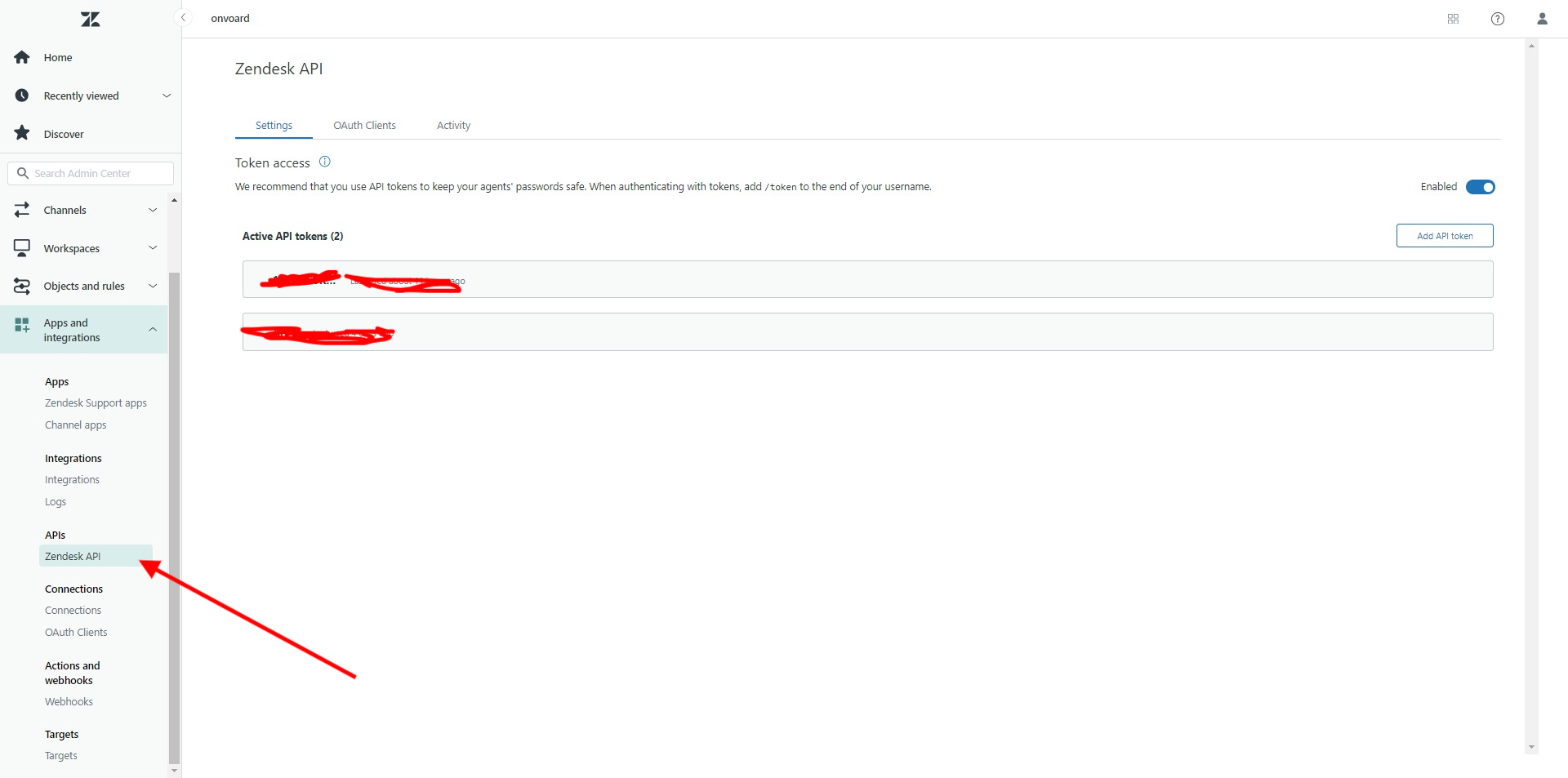
Then add new api token that we will use to export data from Zendesk.
PointAnswer Connection
Go to pointanswer connections page and add a new connection for Zendesk.
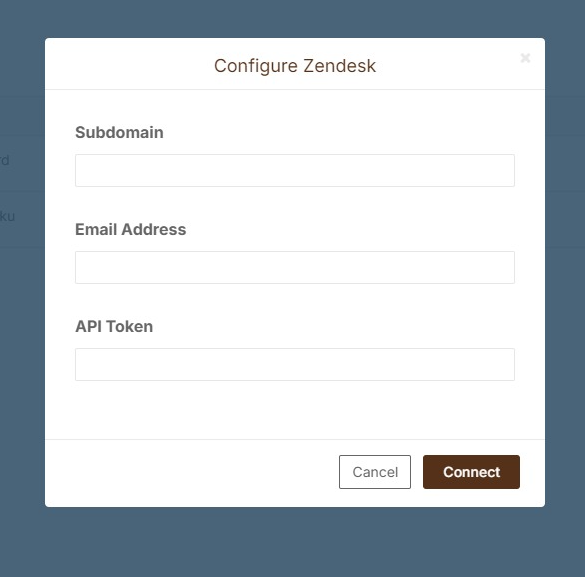
Subdomain - This is the subdomain identifier for your zendesk login
Email Address - The email address you use to login to your zendesk account
API Token - The api token you created from last step.
After that, connect to Zendesk.
Migrating Data to HelpCenter
First, go to helpcenters page and create the helpcenter you want to import data to.
After that go to import jobs page and add a new import job.
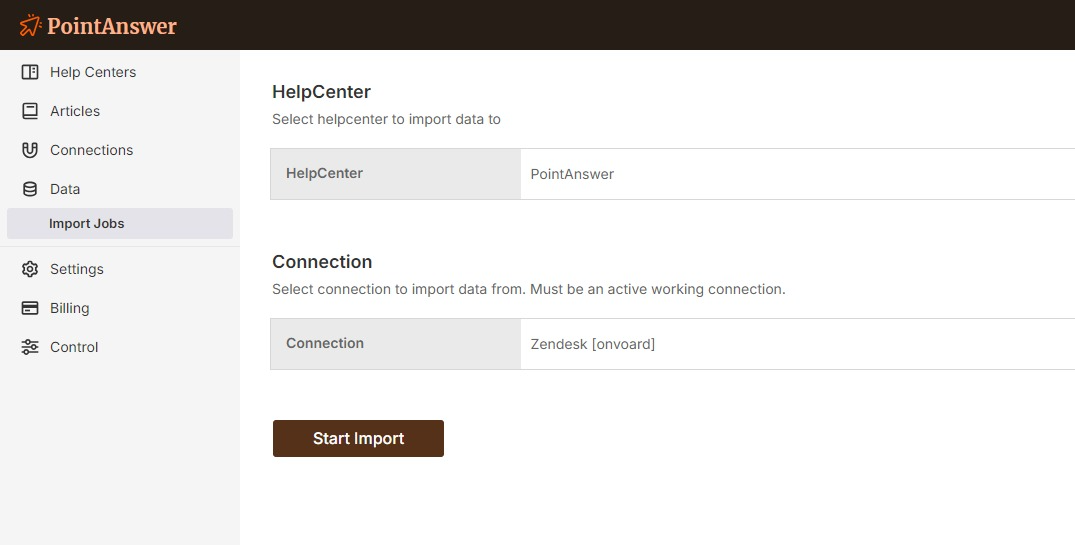
Once you click Start Import, PointAnswer will automatically import topics, sections and articles.
That's it! The whole process should take a couple of minutes.

